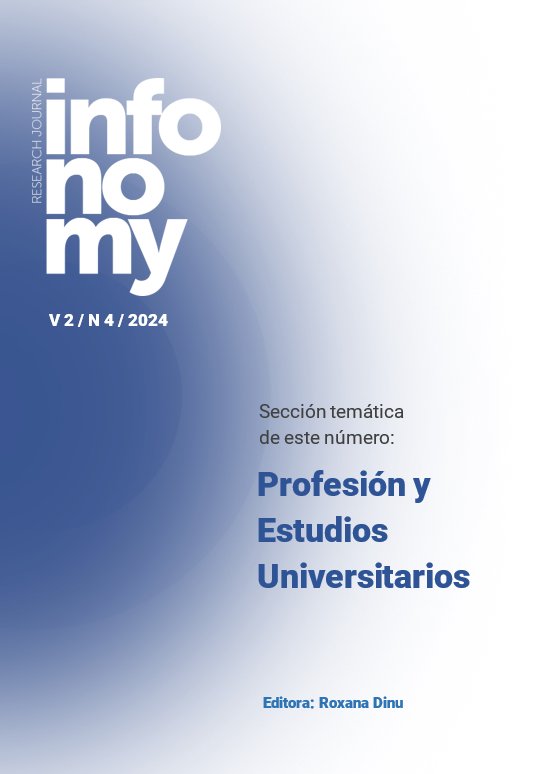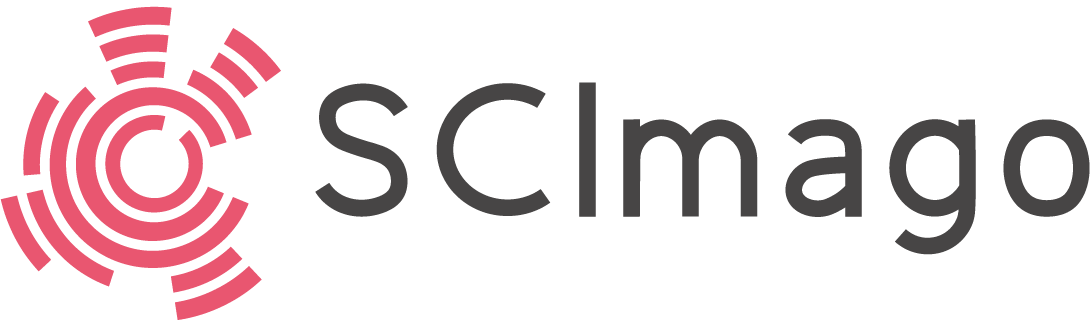Academic Writing Course. Editing, layout and proofreading with MS Word
DOI:
https://doi.org/10.3145/infonomy.24.049Keywords:
Academic writing, Word processors, Microsoft Word, Editing, Formatting, Text reviewAbstract
Second article in the series of four from the “Academic Writing Course”. This article reviews the essential functionalities of Microsoft Word. The main options are examined from the perspective of editing, formatting, and reviewing texts. The first section highlights the advanced options of Word, and then details layout options such as configuration, page orientation, line spacing, and line numbers. Next, the References menu is examined, focusing on the creation of indexes and tables of contents among other features. In the review section, comments, spell check, track changes, and split screen are highlighted. In short, this article provides a quick guide to the aspects of Word that we must master if we want to write fluently and present professional documents.References
Herrigel, Eugen (2012). Zen en el arte del tiro con arco. Móstoles (Madrid): Gaia Ediciones. ISBN: 978 84 8445 127 3
Torres-Salinas, Daniel (2024). Curso de escritura académica. Tiempo, espacio y foco. Infonomy, 2(2) e24032. https://doi.org/10.3145/infonomy.24.032
Torres-Salinas, Daniel (Director) (2023). Escritura académica (II) – Iniciación a MS Word a nivel experto, con Daniel Torres-Salinas. Diciembre 26. https://www.youtube.com/watch?v=p6GrqZnWQws
Downloads
Published
2024-07-11
How to Cite
Torres-Salinas, D. (2024). Academic Writing Course. Editing, layout and proofreading with MS Word. Infonomy, 2(4). https://doi.org/10.3145/infonomy.24.049
Downloads
Download data is not yet available.
Dimensions
Issue
Section
Methods
License
Copyright (c) 2024 Daniel Torres-Salinas

This work is licensed under a Creative Commons Attribution 4.0 International License.